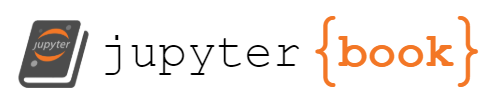Data analysis: Diode full-wave rectification¶
Load packages¶
import matplotlib
import matplotlib.pyplot as plt # importar a bilioteca pyplot para fazer gráficos
from matplotlib import colors
#Comandos opcionais para formatar gráfico
font = {'family' : 'Arial',
'weight' : 'normal',
'size' : 12}
lines = {'linewidth' : 3.0}
figure = {'figsize' : [6.0, 6/1.6]}
matplotlib.rc('font', **font)
matplotlib.rc('lines', **lines)
matplotlib.rc('figure', **figure)
import numpy as np # importar a biblioteca Numpy para lidar com matrizes
import pandas as pd # importa bilioteca pandas para lidar com processamento de dados
import os #com
import glob
from scipy.optimize import curve_fit # pacote para ajuste de curvas
# navegar pelas pastas
Getting the list of files¶
If you want to find out in which folder your located at the moment, use the command os.getcwd():
os.getcwd() # aonde estou?
'/Users/gsw/GitHub/F540_jbook/guides/exp2/dados'
This is important because it may affect how you load data in the cell below:
The command
path = os.getcwd()will assign to the variablepaththe current folderIf your data files are within this folder, then you should be able to load them right away
#Colocando nomes das pastas e arquivos
path = os.getcwd()
print(path)
/Users/gsw/GitHub/F540_jbook/guides/exp2/dados
glob.glob('*')will list all files in current folder, including subfolders:
glob.glob('*')
['dados_onda_completa',
'dados_meia_onda.zip',
'dados_onda_completa.zip',
'analise_meia_onda_teoria_fig.png',
'001_meia_onda_c_R_330.dat',
'analisa_dados_diodo.ipynb']
I know my data is within the
dados_onda_completafolder, so I will list the files within it.Im Unix OS (Mac and Linux), I will provide the string
dados_onda_completa/*. But in Windows, it will need to bedados_onda_completa\*.To make sure this command will work regardless of you OS, I will explore the command
os.path.join, which will determine automatically whether/or\is to be used:
os.path.join('dados_onda_completa','*')
'dados_onda_completa/*'
file_list = sorted(glob.glob(os.path.join('dados_onda_completa','*')))
print(file_list)
['dados_onda_completa/013_onda_completa_R_330.dat', 'dados_onda_completa/013_onda_completa_R_330_fig.png', 'dados_onda_completa/014_onda_completa_C_R_330.dat', 'dados_onda_completa/014_onda_completa_C_R_330_fig.png', 'dados_onda_completa/015_onda_completa_C_R_352.dat', 'dados_onda_completa/015_onda_completa_C_R_352_fig.png', 'dados_onda_completa/016_onda_completa_C_R_412.dat', 'dados_onda_completa/016_onda_completa_C_R_412_fig.png', 'dados_onda_completa/017_onda_completa_C_R_510.dat', 'dados_onda_completa/017_onda_completa_C_R_510_fig.png', 'dados_onda_completa/018_onda_completa_C_R_610.dat', 'dados_onda_completa/018_onda_completa_C_R_610_fig.png', 'dados_onda_completa/019_onda_completa_C_R_820.dat', 'dados_onda_completa/019_onda_completa_C_R_820_fig.png', 'dados_onda_completa/020_onda_completa_C_R_1000.dat', 'dados_onda_completa/020_onda_completa_C_R_1000_fig.png', 'dados_onda_completa/021_onda_completa_C_R_1200.dat', 'dados_onda_completa/021_onda_completa_C_R_1200_fig.png', 'dados_onda_completa/022_onda_completa_C_R_2700.dat', 'dados_onda_completa/022_onda_completa_C_R_2700_fig.png', 'dados_onda_completa/023_onda_completa_C_R_4700.dat', 'dados_onda_completa/023_onda_completa_C_R_4700_fig.png', 'dados_onda_completa/024_onda_completa_C_R_9100.dat', 'dados_onda_completa/024_onda_completa_C_R_9100_fig.png', 'dados_onda_completa/025_onda_completa_C_R_aberto.dat', 'dados_onda_completa/025_onda_completa_C_R_aberto_fig.png']
Note usage of the python fucntion
sorted()to sort the files in increasing name order.The list above is fine and we can access its content using integer indexes (starting at zero):
file_list[0]
'dados_onda_completa/013_onda_completa_R_330.dat'
Instead, I will use the command
pd.Series(file_list)from the Pandas package, this will show the file names with the corresponding indexes:
pd.Series(file_list)
0 dados_onda_completa/013_onda_completa_R_330.dat
1 dados_onda_completa/013_onda_completa_R_330_fi...
2 dados_onda_completa/014_onda_completa_C_R_330.dat
3 dados_onda_completa/014_onda_completa_C_R_330_...
4 dados_onda_completa/015_onda_completa_C_R_352.dat
5 dados_onda_completa/015_onda_completa_C_R_352_...
6 dados_onda_completa/016_onda_completa_C_R_412.dat
7 dados_onda_completa/016_onda_completa_C_R_412_...
8 dados_onda_completa/017_onda_completa_C_R_510.dat
9 dados_onda_completa/017_onda_completa_C_R_510_...
10 dados_onda_completa/018_onda_completa_C_R_610.dat
11 dados_onda_completa/018_onda_completa_C_R_610_...
12 dados_onda_completa/019_onda_completa_C_R_820.dat
13 dados_onda_completa/019_onda_completa_C_R_820_...
14 dados_onda_completa/020_onda_completa_C_R_1000...
15 dados_onda_completa/020_onda_completa_C_R_1000...
16 dados_onda_completa/021_onda_completa_C_R_1200...
17 dados_onda_completa/021_onda_completa_C_R_1200...
18 dados_onda_completa/022_onda_completa_C_R_2700...
19 dados_onda_completa/022_onda_completa_C_R_2700...
20 dados_onda_completa/023_onda_completa_C_R_4700...
21 dados_onda_completa/023_onda_completa_C_R_4700...
22 dados_onda_completa/024_onda_completa_C_R_9100...
23 dados_onda_completa/024_onda_completa_C_R_9100...
24 dados_onda_completa/025_onda_completa_C_R_aber...
25 dados_onda_completa/025_onda_completa_C_R_aber...
dtype: object
Another way of achieving a similar result is using a for loop:
[print([i, file]) for i,file in enumerate(file_list)];
[0, 'dados_onda_completa/013_onda_completa_R_330.dat']
[1, 'dados_onda_completa/013_onda_completa_R_330_fig.png']
[2, 'dados_onda_completa/014_onda_completa_C_R_330.dat']
[3, 'dados_onda_completa/014_onda_completa_C_R_330_fig.png']
[4, 'dados_onda_completa/015_onda_completa_C_R_352.dat']
[5, 'dados_onda_completa/015_onda_completa_C_R_352_fig.png']
[6, 'dados_onda_completa/016_onda_completa_C_R_412.dat']
[7, 'dados_onda_completa/016_onda_completa_C_R_412_fig.png']
[8, 'dados_onda_completa/017_onda_completa_C_R_510.dat']
[9, 'dados_onda_completa/017_onda_completa_C_R_510_fig.png']
[10, 'dados_onda_completa/018_onda_completa_C_R_610.dat']
[11, 'dados_onda_completa/018_onda_completa_C_R_610_fig.png']
[12, 'dados_onda_completa/019_onda_completa_C_R_820.dat']
[13, 'dados_onda_completa/019_onda_completa_C_R_820_fig.png']
[14, 'dados_onda_completa/020_onda_completa_C_R_1000.dat']
[15, 'dados_onda_completa/020_onda_completa_C_R_1000_fig.png']
[16, 'dados_onda_completa/021_onda_completa_C_R_1200.dat']
[17, 'dados_onda_completa/021_onda_completa_C_R_1200_fig.png']
[18, 'dados_onda_completa/022_onda_completa_C_R_2700.dat']
[19, 'dados_onda_completa/022_onda_completa_C_R_2700_fig.png']
[20, 'dados_onda_completa/023_onda_completa_C_R_4700.dat']
[21, 'dados_onda_completa/023_onda_completa_C_R_4700_fig.png']
[22, 'dados_onda_completa/024_onda_completa_C_R_9100.dat']
[23, 'dados_onda_completa/024_onda_completa_C_R_9100_fig.png']
[24, 'dados_onda_completa/025_onda_completa_C_R_aberto.dat']
[25, 'dados_onda_completa/025_onda_completa_C_R_aberto_fig.png']
Reading the files¶
reading a single file¶
Note the use of the sep='\t' argument for the pd.read_csv command. It was used because the data files used a TAB character for separating values.
The output file will be a Pandas DataFrame object:
file = file_list[0]
print(file)
df = pd.read_csv(file,sep='\t') # DataFrame segundo Pandasdf
df.columns = ['tempo(s)','ch1(V)','ch2(V)']
df.head() # preview the first few rows
dados_onda_completa/013_onda_completa_R_330.dat
| tempo(s) | ch1(V) | ch2(V) | |
|---|---|---|---|
| 0 | 0.00002 | 1.2 | 0.6 |
| 1 | 0.00004 | 1.4 | 0.6 |
| 2 | 0.00006 | 1.4 | 0.8 |
| 3 | 0.00008 | 1.6 | 1.0 |
| 4 | 0.00010 | 1.8 | 1.0 |
We can access columns using either of the two approaches:
Using the column name, for example,
df['ch1(V)']will give us column'ch1(V)'contentUsing indexes:
df.iloc[:,0]- All rows of columntempo(s)df.iloc[0,0]- first row of columntempo(s)df.iloc[:,1]- All rows of columnch1(V)df.iloc[:,2]- All rows of columnch2(V)
For example:
df.iloc[:,0]
0 0.00002
1 0.00004
2 0.00006
3 0.00008
4 0.00010
...
2495 0.04992
2496 0.04994
2497 0.04996
2498 0.04998
2499 0.05000
Name: tempo(s), Length: 2500, dtype: float64
Below use Numpy functions to calculate:
mean value
max and min voltages Note that Numpy functions works seamlessly with Pandas DataFrames:
V1med = np.mean(df['ch1(V)'])
V1max = np.max(df['ch1(V)'])
V1min = np.min(df['ch1(V)'])
print('tensões=',[V1med,V1max,V1min])
#---
V2med = np.mean(df['ch2(V)'])
V2max = np.max(df['ch2(V)'])
V2min = np.min(df['ch2(V)'])
print('tensões=',[V2med,V2max,V2min])
tensões= [0.09839999999999946, 15.8, -15.6]
tensões= [9.34344, 14.8, -0.2]
Plotting the time waveforms using Matplotlib¶
#----
fig,ax = plt.subplots(1,2,figsize=(10,3), sharey=True)
#------------------------
ax0=ax[0]
#--
ax0.plot(1e3*df['tempo(s)'],df['ch1(V)'])
ax0.axhline(V1med,color='green',linestyle='--',label='$V_{dc}$'+'={:3.2f} V'.format(V1med))
ax0.axhline(V1max,color='red',linestyle='--',label='$V_{max}$'+'={:3.2f} V'.format(V1max))
ax0.axhline(V1min,color='blue',linestyle='--',label='$V_{min}$'+'={:3.2f} V'.format(V1min))
#--
ax0.grid(True)
ax0.set_xlabel('Tempo (ms)')
ax0.set_ylabel('Tensão (V)')
ax0.legend(loc='best')
#------------------------
ax0=ax[1]
ax0.plot(1e3*df['tempo(s)'],df['ch2(V)'])
#--
ax0.axhline(V2med,color='green',linestyle='--',label='$V_{dc}$'+'={:3.2f} V'.format(V2med))
ax0.axhline(V2max,color='red',linestyle='--',label='$V_{max}$'+'={:3.2f} V'.format(V2max))
ax0.axhline(V2min,color='blue',linestyle='--',label='$V_{min}$'+'={:3.2f} V'.format(V2min))
#--
ax0.grid(True)
ax0.set_xlabel('Tempo (ms)')
#ax0.set_ylabel('Tensão (V)')
ax0.legend(loc='best')
#------------------
plt.tight_layout()
#----
st = fig.suptitle('dado: '+file)
# shift subplots down:
st.set_y(1.02)
#---
#plt.savefig(file[0:-4]+'_fig.pdf')
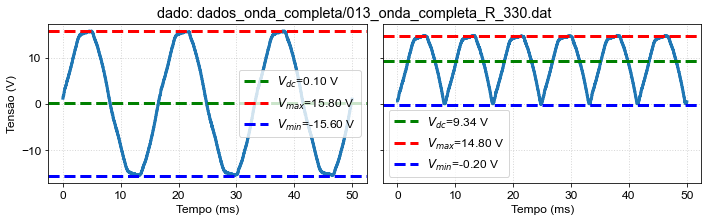
Loading and plotting multiple files at once¶
from myst_nb import glue
glue("file_print",pd.Series(file_list))
0 dados_onda_completa/013_onda_completa_R_330.dat
1 dados_onda_completa/013_onda_completa_R_330_fi...
2 dados_onda_completa/014_onda_completa_C_R_330.dat
3 dados_onda_completa/014_onda_completa_C_R_330_...
4 dados_onda_completa/015_onda_completa_C_R_352.dat
5 dados_onda_completa/015_onda_completa_C_R_352_...
6 dados_onda_completa/016_onda_completa_C_R_412.dat
7 dados_onda_completa/016_onda_completa_C_R_412_...
8 dados_onda_completa/017_onda_completa_C_R_510.dat
9 dados_onda_completa/017_onda_completa_C_R_510_...
10 dados_onda_completa/018_onda_completa_C_R_610.dat
11 dados_onda_completa/018_onda_completa_C_R_610_...
12 dados_onda_completa/019_onda_completa_C_R_820.dat
13 dados_onda_completa/019_onda_completa_C_R_820_...
14 dados_onda_completa/020_onda_completa_C_R_1000...
15 dados_onda_completa/020_onda_completa_C_R_1000...
16 dados_onda_completa/021_onda_completa_C_R_1200...
17 dados_onda_completa/021_onda_completa_C_R_1200...
18 dados_onda_completa/022_onda_completa_C_R_2700...
19 dados_onda_completa/022_onda_completa_C_R_2700...
20 dados_onda_completa/023_onda_completa_C_R_4700...
21 dados_onda_completa/023_onda_completa_C_R_4700...
22 dados_onda_completa/024_onda_completa_C_R_9100...
23 dados_onda_completa/024_onda_completa_C_R_9100...
24 dados_onda_completa/025_onda_completa_C_R_aber...
25 dados_onda_completa/025_onda_completa_C_R_aber...
dtype: object
Now that we know how to handle a single file, we can use a for loop to sequentially open and process all files. For example, I manually extracted from the file names the values of resistance associated with each file:
res_val = np.array([327,327,349,404,505,603,820,993,1185,2640,4640,8880,1e8])
#----------------
#mapa de cores
cm=plt.get_cmap('viridis')
norm = colors.Normalize(vmin = 330,vmax = 1e4)
#----------------
#initialize python lists to store the relevant quantities
vmax_vec = [] # max voltage
vmed_vec = [] # mean value
vrip_vec = [] # ripple voltage
label_vec = [] # label
#---
fig,ax = plt.subplots(1,2,figsize=(10,5), sharey=True)
for ii,file in enumerate(file_list):#[1:-3]
#----
df = pd.read_csv(file,sep='\t') # DataFrame segundo Pandasdf
df.columns = ['tempo(s)','ch1(V)','ch2(V)']
#----
V1med = np.mean(df['ch1(V)'])
V1max = np.max(df['ch1(V)'])
V1min = np.min(df['ch1(V)'])
#---
V2med = np.mean(df['ch2(V)'])
V2max = np.max(df['ch2(V)'])
V2min = np.min(df['ch2(V)'])
#--
vmax_vec.append(V2max)
vmed_vec.append(V2med)
vrip_vec.append(V2max-V2min)
#----
#------------------------
#grafica apenas o primeiro
if ii==0:
ax0=ax[0]
#--
ax0.plot(1e3*df['tempo(s)'],df['ch1(V)'])
ax0.axhline(V1med,color='green',linestyle='--',label='$V_{dc}$'+'={:3.2f} V'.format(V1med))
ax0.axhline(V1max,color='red',linestyle='--',label='$V_{max}$'+'={:3.2f} V'.format(V1max))
ax0.axhline(V1min,color='blue',linestyle='--',label='$V_{min}$'+'={:3.2f} V'.format(V1min))
#--
ax0.grid(True)
ax0.set_xlabel('Tempo (ms)')
ax0.set_ylabel('Tensão (V)')
ax0.legend(loc='best')
#------------------------
ax0=ax[1]
if ii==0: # different label in this case
label_vec.append('sem cap.')
ax0.plot(1e3*df['tempo(s)'],df['ch2(V)'], lw=1,ls='--',
color='k',
label=label_vec[ii])
elif ii==len(res_val)-1: # different label in this case
label_vec.append('aberto (sem res.)')
ax0.plot(1e3*df['tempo(s)'],df['ch2(V)'], lw=1,ls='--',
color=cm((norm(res_val[ii])**(0.1))),
label=label_vec[ii])
else: # common labels
label_vec.append('{:}'.format(res_val[ii]))
ax0.plot(1e3*df['tempo(s)'],df['ch2(V)'], lw=1,
color=cm((norm(res_val[ii])**(0.1))),
label=label_vec[ii])
#--
ax0.grid(True)
ax0.set_xlabel('Tempo (ms)')
#ax0.set_ylabel('Tensão (V)')
ax0.legend(loc='center left',bbox_to_anchor=(1,0.5))
#------------------
plt.tight_layout()
#----
st = fig.suptitle('dado: meia onda ')
# shift subplots down:
st.set_y(1.02)
#---
# plt.savefig('todos_dados_meia_onda'+'_fig.pdf')
#plt.savefig('todos_dados_onda_completa'+'_fig.pdf')
---------------------------------------------------------------------------
UnicodeDecodeError Traceback (most recent call last)
<ipython-input-15-de959cbe8f3f> in <module>
14 for ii,file in enumerate(file_list):#[1:-3]
15 #----
---> 16 df = pd.read_csv(file,sep='\t') # DataFrame segundo Pandasdf
17 df.columns = ['tempo(s)','ch1(V)','ch2(V)']
18 #----
/Library/Frameworks/Python.framework/Versions/3.7/lib/python3.7/site-packages/pandas/io/parsers.py in read_csv(filepath_or_buffer, sep, delimiter, header, names, index_col, usecols, squeeze, prefix, mangle_dupe_cols, dtype, engine, converters, true_values, false_values, skipinitialspace, skiprows, skipfooter, nrows, na_values, keep_default_na, na_filter, verbose, skip_blank_lines, parse_dates, infer_datetime_format, keep_date_col, date_parser, dayfirst, cache_dates, iterator, chunksize, compression, thousands, decimal, lineterminator, quotechar, quoting, doublequote, escapechar, comment, encoding, dialect, error_bad_lines, warn_bad_lines, delim_whitespace, low_memory, memory_map, float_precision)
684 )
685
--> 686 return _read(filepath_or_buffer, kwds)
687
688
/Library/Frameworks/Python.framework/Versions/3.7/lib/python3.7/site-packages/pandas/io/parsers.py in _read(filepath_or_buffer, kwds)
450
451 # Create the parser.
--> 452 parser = TextFileReader(fp_or_buf, **kwds)
453
454 if chunksize or iterator:
/Library/Frameworks/Python.framework/Versions/3.7/lib/python3.7/site-packages/pandas/io/parsers.py in __init__(self, f, engine, **kwds)
944 self.options["has_index_names"] = kwds["has_index_names"]
945
--> 946 self._make_engine(self.engine)
947
948 def close(self):
/Library/Frameworks/Python.framework/Versions/3.7/lib/python3.7/site-packages/pandas/io/parsers.py in _make_engine(self, engine)
1176 def _make_engine(self, engine="c"):
1177 if engine == "c":
-> 1178 self._engine = CParserWrapper(self.f, **self.options)
1179 else:
1180 if engine == "python":
/Library/Frameworks/Python.framework/Versions/3.7/lib/python3.7/site-packages/pandas/io/parsers.py in __init__(self, src, **kwds)
2006 kwds["usecols"] = self.usecols
2007
-> 2008 self._reader = parsers.TextReader(src, **kwds)
2009 self.unnamed_cols = self._reader.unnamed_cols
2010
pandas/_libs/parsers.pyx in pandas._libs.parsers.TextReader.__cinit__()
pandas/_libs/parsers.pyx in pandas._libs.parsers.TextReader._get_header()
UnicodeDecodeError: 'utf-8' codec can't decode byte 0x89 in position 0: invalid start byte
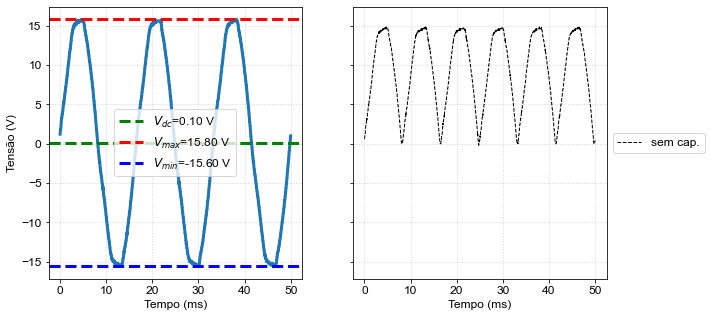
Characteristics of the diode-rectified voltage source¶
Below we explore the function curve_fit from the Scipy package (loaded at the beggining of this file with from scipy.optimize import curve_fit
Fitting model to data¶
Rinverse = 1e3/res_val # inverse of resistance in mS ([S]=1/[Ohm])
T=1/60 # period
#------------------------------------
#define fittting function
#theory
vmax=np.mean(vmax_vec) # we assume the input voltagevmax_vec is approximately constant during the experiment, verify!!
def vripple(r,c0):
return vmax_vec[0]*(1-np.exp(-T/(r*c0)) )
pfit, pcov = curve_fit(vripple, res_val,vrip_vec, p0=22e-6)
c0=pfit[0]
print('fitted capacitance, c=',c0)
fitted capacitance, c= 5.475089763087214e-05
Comparing data and fitted model¶
#------------------------------------
#Generate the "theory" curves from our fitted model
vripT1_vec= (vmax_vec[0])/(c0*res_val)*T #linearizado
vripT2_vec= vmax_vec[0]*(1 - np.exp(-T/(res_val*c0)) ) #completo
#------------------------------------
fig,ax = plt.subplots(2,1,figsize=(5,5), sharex=True)
ax0=ax[0]
ax0.grid(True)
ax0.set_ylabel('Tensão média $V_{dc}$ (V)')
#------------------------------------
for ii,r0 in enumerate(res_val):
# this if is to skip the case with no capacitor (ii=0) and no resistor (ii=12)
if (ii>=1 and ii<len(res_val)-1):
ax[0].scatter(Rinverse[ii],vmed_vec[ii],
color=cm((norm(res_val[ii])**(1/8))),
label=label_vec[ii])
ax[1].scatter(Rinverse[ii],vrip_vec[ii],
color=cm((norm(res_val[ii])**(1/8))),
label=label_vec[ii])
#---------------
ax0=ax[1]
ax0.grid(True)
#-------------------
ax0.plot(Rinverse,vripT1_vec,'-',label ='linear')
ax0.plot(Rinverse,vripT2_vec,'-',label = 'completo')
ax0.set_ylabel('Tensão de Ripple $V_{rip}$ (V)')
ax0.set_xlabel('$R^{-1}$ (mS)')
handles, labels = ax0.get_legend_handles_labels()
ax0.legend(loc='center left',bbox_to_anchor=(1,1))
#----
st = fig.suptitle('dado: simulação meia onda c=22 μF, cfit={:2.1f} μF'.format(1e6*c0))
# shift subplots down:
st.set_y(1.02)
plt.tight_layout()
plt.subplots_adjust(hspace=0.1)
#plt.savefig('analise_meia_onda_teoria'+'_fig.png', bbox_inches='tight')
/Users/gsw/Library/Python/3.7/lib/python/site-packages/ipykernel_launcher.py:15: RuntimeWarning: invalid value encountered in double_scalars
from ipykernel import kernelapp as app
/Users/gsw/Library/Python/3.7/lib/python/site-packages/ipykernel_launcher.py:18: RuntimeWarning: invalid value encountered in double_scalars
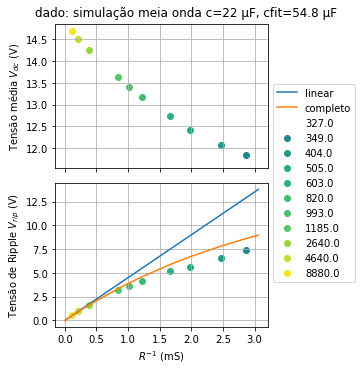
Generating time traces for each data¶
Let’s say you are not sure about the what the min/max/mean script above did and want to visually inspect the result, you should always do this, never trust automation without double-checking the results.
Below we show an example of how could you generate a time-trace plot for each experimental curve and make sure your script is doing the right thing.
It will save multiple files in the current folder
plt.savefig(file[0:-4]+'_fig.png'), each containing the max/min/mean identification for each dataset
for file in file_list:
#----
df = pd.read_csv(file,sep='\t') # DataFrame segundo Pandasdf
df.columns = ['tempo(s)','ch1(V)','ch2(V)']
#----
V1med = np.mean(df['ch1(V)'])
V1max = np.max(df['ch1(V)'])
V1min = np.min(df['ch1(V)'])
print('tensões=',[V1med,V1max,V1min])
#---
V2med = np.mean(df['ch2(V)'])
V2max = np.max(df['ch2(V)'])
V2min = np.min(df['ch2(V)'])
print('tensões=',[V2med,V2max,V2min])
#----
fig,ax = plt.subplots(1,2,figsize=(10,3), sharey=True)
#------------------------
ax0=ax[0]
#--
ax0.plot(1e3*df['tempo(s)'],df['ch1(V)'])
ax0.axhline(V1med,color='green',linestyle='--',label='$V_{dc}$'+'={:3.2f} V'.format(V1med))
ax0.axhline(V1max,color='red',linestyle='--',label='$V_{max}$'+'={:3.2f} V'.format(V1max))
ax0.axhline(V1min,color='blue',linestyle='--',label='$V_{min}$'+'={:3.2f} V'.format(V1min))
#--
ax0.grid(True)
ax0.set_xlabel('Tempo (ms)')
ax0.set_ylabel('Tensão (V)')
ax0.legend(loc='best')
#------------------------
ax0=ax[1]
ax0.plot(1e3*df['tempo(s)'],df['ch2(V)'])
#--
ax0.axhline(V2med,color='green',linestyle='--',label='$V_{dc}$'+'={:3.2f} V'.format(V2med))
ax0.axhline(V2max,color='red',linestyle='--',label='$V_{max}$'+'={:3.2f} V'.format(V2max))
ax0.axhline(V2min,color='blue',linestyle='--',label='$V_{min}$'+'={:3.2f} V'.format(V2min))
#--
ax0.grid(True)
ax0.set_xlabel('Tempo (ms)')
#ax0.set_ylabel('Tensão (V)')
ax0.legend(loc='best')
#------------------
plt.tight_layout()
#----
st = fig.suptitle('dado: '+file)
# shift subplots down:
st.set_y(1.02)
#---
plt.savefig(file[0:-4]+'_fig.png')
plt.close()
tensões= [0.09839999999999946, 15.8, -15.6]
tensões= [9.34344, 14.8, -0.2]
tensões= [0.09295999999999985, 15.8, -15.6]
tensões= [11.68384, 14.8, 7.4]
tensões= [0.09519999999999963, 15.8, -15.6]
tensões= [11.8356, 15.0, 7.6]
tensões= [0.09335999999999949, 15.8, -15.6]
tensões= [12.064160000000001, 14.8, 8.200000000000001]
tensões= [0.09704000000000014, 15.8, -15.6]
tensões= [12.42704, 14.8, 9.2]
tensões= [0.10192000000000007, 15.8, -15.6]
tensões= [12.732, 15.0, 9.8]
tensões= [0.10503999999999979, 15.8, -15.6]
tensões= [13.176, 15.0, 10.8]
tensões= [0.10567999999999957, 15.8, -15.6]
tensões= [13.4032, 15.0, 11.4]
tensões= [0.10536000000000022, 16.0, -15.8]
tensões= [13.627120000000001, 15.0, 11.8]
tensões= [0.10728000000000029, 15.8, -15.6]
tensões= [14.259520000000002, 15.0, 13.4]
tensões= [0.10799999999999964, 15.8, -15.6]
tensões= [14.5064, 15.0, 14.0]
tensões= [0.1056, 15.8, -15.6]
tensões= [14.691679999999998, 15.0, 14.4]
tensões= [0.10863999999999978, 16.0, -15.6]
tensões= [15.179039999999999, 15.2, 15.0]